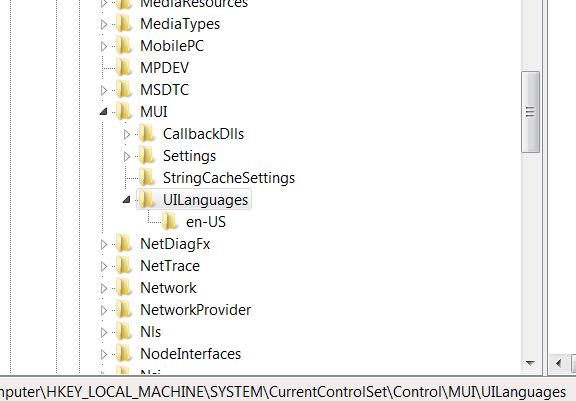How to change MUI on regional versons of Windows 7
1. install 7zip
2. download Windows7 Language Pack
http://www.mydigitallife.info/windows-7-sp1-mui-language-packs-official-direct-download-links/
3. extract to c: by 7z
4. rename extracted folder to c:\lp
5. run CMD as Administrator:
DISM /Online /Add-Package /PackagePath:C:\lp
-------
6. after that run:
bcdedit /set {current} locale he-il
7. go to regestry:
HKEY_LOCAL_MACHINE\SYSTEM\CurrentControlSet\Control\MUI\UILanguages
and remove folders with another language like he-IL...
only